Your WordPress dashboard is the backend admin interface where you manage your data, post and publish content. Beginners often have a tough time to figure out the WordPress admin page URL. One of the most common question we frequently face is ‘How do I login to my WordPress’ ?
In this tutorial you’ll learn how to login to your WordPress admin interface. Remember that your WordPress admin credentials are set during the installation process. Make sure to keep it in a secure place.
Requirements
You’ll need the following:
- WordPress CMS installed
- WordPress Admin login details
Once your WordPress is installed, you’ll get this screen to login:
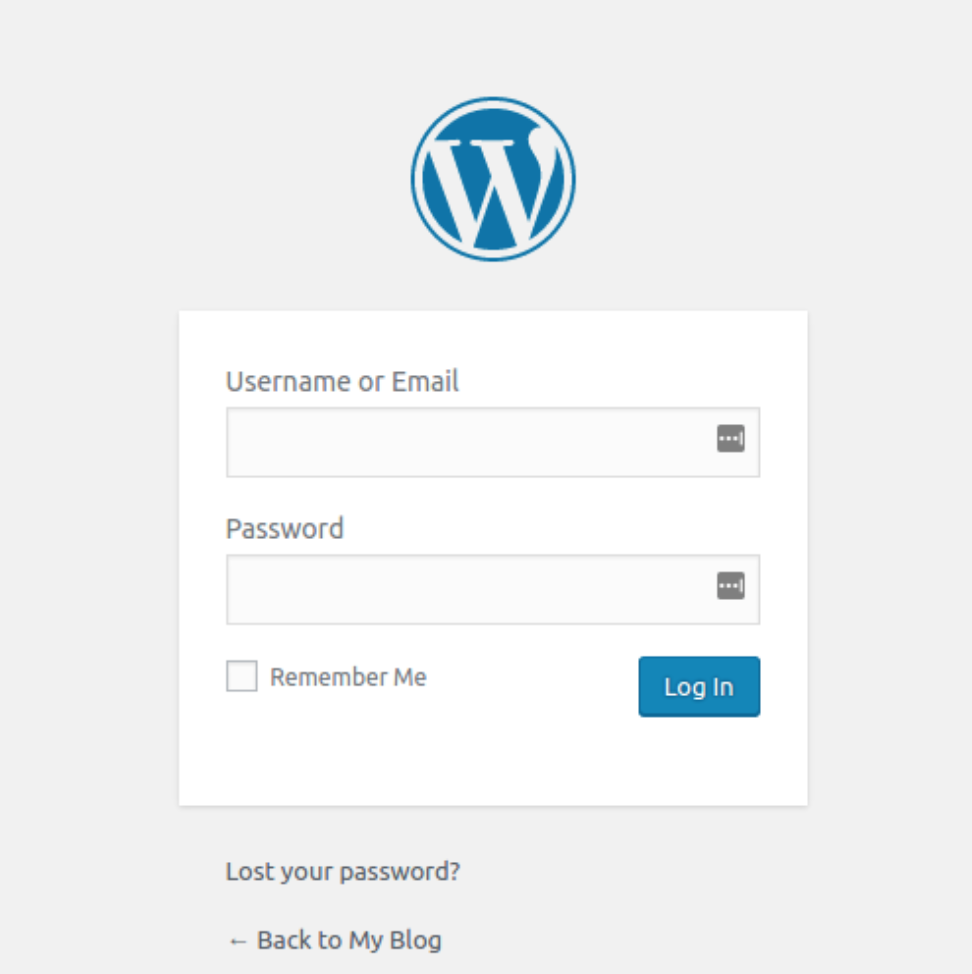
The default login address of WordPress is at: http://yourdomain.com/wp-admin
If you install WordPress on a sub-domain, then you have to access the WordPress admin panel with the following URL :
http://subdomain.yourdomain..com/wp-admin
Once you are logged in, you’ll get the Admin Dashboard interface.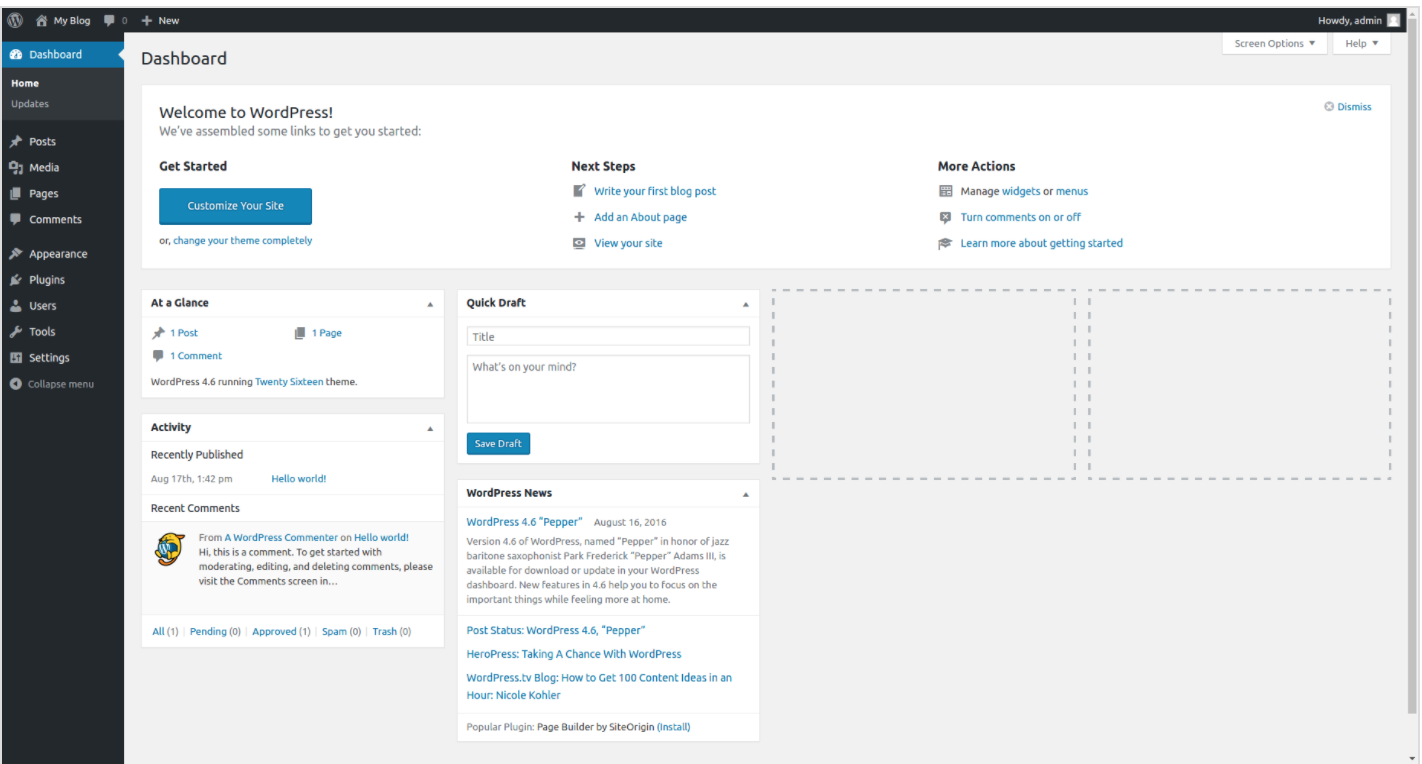
Now you can create new posts, add new pages, customize your design, add plugins, banners etc.
 Follow
Follow

Speak Your Mind