 Zoom is one of the leading cloud based video conferencing service whose usage has spiked amid the Covid-19 pandemic. With more than millions of people working from home across the globe, business is booming for Zoom. It allows you to virtually connect with your colleagues, employers, or clients when physical meeting is not possible at this time. It has emerged as an essential communicating medium irrespective of team size.
Zoom is one of the leading cloud based video conferencing service whose usage has spiked amid the Covid-19 pandemic. With more than millions of people working from home across the globe, business is booming for Zoom. It allows you to virtually connect with your colleagues, employers, or clients when physical meeting is not possible at this time. It has emerged as an essential communicating medium irrespective of team size.
Features of Zoom
- Easy adoption with WebRTC technology
- Join from anywhere on any device
- Access robust security solutions throughout
- Built-in tools for screen sharing
- HD video and audio calls
- Support for up to 1,000 video participants and 49 videos
- Meet securely with role-based user permissions
- Streamlined calendaring services with Outlook and Google
- Built-in recording and transcripts
- Team chat both for groups and one-on-one messaging
- Access to extra features like webinars, chat, and phone
- Powerful built-in security
- Co-annotation whiteboards
Features of Zoom Meetings
- You can schedule meetings in advance from your Zoom app, which you can connect to a range of other calendars, including those from Google and Microsoft.
- Virtual backgrounds allow you to get rid of the messy meeting room in the background of your call.
- Zoom also makes it easy to keep your team engaged with things like virtual hand-raising and other exciting functionalities.
- One-to-one unlimited meetings in free plan.
- Group video conferences up to 500 participants (under large meeting add-ons subscription)
- The free tier plan allows to host up to 100 participants and 40 mins video conferences.
- Zoom boasts fantastic user support to serve companies around the world. There’s phone support available through multiple time zones.
Features of Zoom Webinars
Zoom Video Webinars allow you to host events with up to 100 interactive participants who you can interact with, and 1,000 view-only attendees.
- Auto-generated transcripts
- On-demand or recurring webinars
- HD video and audio for up to 100 panelists
- Reporting and analytics on attendees and engagement
- Live broadcasts via social channels and YouTube
- Event assistance from the Zoom Team
- Host controls like mute/unmute and more
- Q&A and polling features
- Hand-raising
- Instant chat for attendees and presenters
Google Meet Vs Zoom – Which one is better for you?
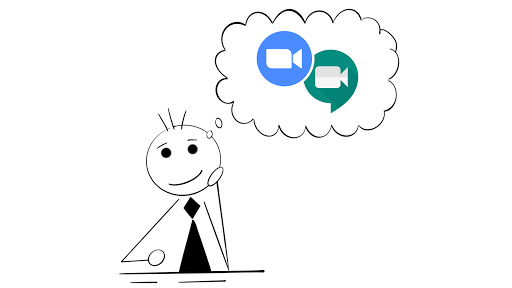
| Google Meet | Zoom |
| While Google Meet can be used on all available PC operating systems (macOS, Windows, ChromeOS, and Linux), it doesn’t have a dedicated PC app for any of these OSes.
|
On the other hand, Zoom has a dedicated app for PCs running Windows, macOS, and Linux operating systems. Additionally, you can use Zoom for video conferencing on your PC through its browser extension, which is currently available for Chrome and Safari only. |
| On mobile, Google Meet have dedicated apps for Android and iOS phones & tablets. | On mobile, Zoom have dedicated apps for Android and iOS phones & tablets. |
| The participants can join a video conference on Google Meets and Zoom via a regular phone call. | The participants can join a video conference on Zoom via a regular phone call. |
| Google hosts Meet on its G Cloud infrastructure, keeping it relatively secure. | Zoom has been hit hard with concerns over security and privacy. A recent update to the app offered a range of security fixes including an upgraded encryption standard, a new, clearer security icon to access the safety settings, a tool to report users and new password controls.
Recently, Zoom has updated security measures making password as default to participate in the meeting to ensure calls are secure for everyone. |
| Google Meet offers more features and a better level of security. | Zoom is simpler and better understood by most people. |
| Google Meet is more secure as it encrypts messages between your device and Google servers. It doesn’t use end-to-end encryption. | While Zoom has claimed to implement end-to-end encryption but the encryption that it uses is TLS which is not that secure as Zoom itself can access the unencrypted video and audio content of the meeting. |
| Google Meet is also accessible directly through Chrome and other modern browsers and doesn’t require any additional plugins. | Zoom as it doesn’t allow you to host a meeting through a browser. There are also plugins for Google Chrome and Mozilla Firefox that you can use to schedule your meeting. |
| Google Meet will offer a meeting limit of 60 minutes for free users. However, the time limit isn’t in place until September 30. | Zoom, on the other hand, provides a 40 minutes limit on group meetings under its free option. |
| Google Meet host up to 100 participants for each of your virtual meetings. | Zoom let you host up to 100 participants for each of your virtual meetings. |
| Google Meet recently enabled an expanded tiled layout that simultaneously shows up to 16 participants at once. | Zoom is popular for its Gallery view that displays up to 49 participants on a single screen. |
| Google recently added a low-light mode that uses AI to adjust video on the basis of lighting conditions. The feature is initially limited to mobile users, though. | Zoom doesn’t have any such features yet.
|
Conclusions: It’s difficult to choose either Zoom or Google Meet as the ideal video conferencing tool with both having similar features – the final choice depends on your requirements.
Connect us at admin@ebullientech.com or email at 9820020368 to get your custom e-commerce store or website development.
 Follow
Follow

Speak Your Mind